danbricklin.com/log
|
|
|
Back to Part 1
Ahead to Part 3
|
Handspring Treo 180 Review, Part 2
|
Part 1 of this review was written after using a preproduction unit for a few weeks. This part was written after purchasing a production unit and using it for a week or two. [Last modified: 19 March 2002]
As a cell phone
I've used a variety of cell phones over the last dozen years, including ones from Motorola, Nokia, and Ericsson. (I've also used lots of different wired phones.) Each has its good and bad points. With that in mind, the Treo is a real cell phone, with advantages and disadvantages. I've learned I can live with most cell phones, and with those expectations I think I can live fine with the Treo.
As a cell phone, the size is "OK". My main problem is that until the case I ordered arrives (I expect it later this week) I have to keep my Treo in a shirt pocket and try not to bend over too far to avoid it falling out. The flip speaker is fine for me, though the cuts in the case to give room for the up/down keys at first were a little sharp on my ear (it seems fine now). I find it's actually more comfortable (when used as a flip phone) than holding a tiny phone (my Nokia 8260) with my finger tips. In general I've always liked using a separate earphone headset anyway, and the Treo comes with one. (I usually use my Nokia with a headset.) I like how the Treo feels in the hand.
 Top of the flip cover, showing the indentation
Handspring recommends that you charge the Treo every day (e.g., leave it connected to the charger at night). I'm getting about an hour or so of talk/data time, with Standby on all day, similar to some other normal cell phones I've used. (The locations where I spend most of my time don't get the strongest of signals with most cell carriers.) Handspring claims 2.5 hours of talk, but, as with most phones, that's probably with no Standby and with a close cell tower. One day I used the speaker phone feature while reviewing something on my PC screen with someone on the phone. I held the Treo in my hand with the cover opened, and just talked. It was very comfortable, natural, and sounded fine (better than my old desk phone when using its handset or speaker). After about 20 minutes I got a "battery low" indication but continued talking. At 30 minutes the phone shut down. I powered up and redialed, and continued talking for 10 minutes until another shutdown, and then did that all again for an additional 5 minutes. At that point the Treo warned me that the batteries were getting too low to even run the PDA part, so I connected it to the charger. This battery drain and bounce back behavior during and after a cell call is something I've seen with lots of other phones. Forty-five minutes on speaker (plus 10-15 minutes of other calls that day) was fine for me (I just ordered the car adapter, though, for long rides).
Voicestream is my carrier. (You must use GSM with these phones at this point.) My old carriers were AT&T and Nextel. It seems OK -- I'm not one to evaluate carriers, but coverage is a bit better in my house than AT&T but a bit worse at some points on my commute. The sound is OK, with the earphone a bit more muted and less sharp than I'm used to, but I've used it fine for hours (how it sounds depends upon the phone quality on the other side, too, it seems). As I said at the beginning, I've learned I can use all sorts of phones. I'm mainly coordinating with people, or having friendly discussions. I'm not doing heavy negotiations or sales.
While I mainly call the same few numbers, over the years I have come to completely depend upon the phone number list in my cell phone. I always dread switching to a new cell phone and having to laboriously copy the phone numbers I've accumulated and stored in the old phone. Those numbers are often my lifeline when I'm away from home and need to reach someone. (In day-to-day life, I only carry a cell phone with me. I used to keep my PDA in my briefcase or on my desk.) The Treo's integration of the phone and address book is really great, and is a major benefit for me. It's head and shoulders above anything else I've used. I know I can move those numbers to later phones with a simple Hotsync so I'm very invested in adding to my list, making it even more valuable. The keyboard makes it easy and quick to put in numbers and descriptions, unlike the clunky keypad "2-ABC, 3-DEF" typing.
A very nice thing about the Treo is how well an on-screen display helps a telephone. It tells you the name of the person calling if Caller ID is available (or if you called a number) and if the number is in your address book. It shows you the status of the call, and walks you through Speakerphone, Hold, 3-Way Calling, etc., in a way that makes other phones seem crude. Other touches: If you haven't turned the Treo on for a while, it turns on the backlight when a call comes in so you can see the caller ID and decide if you want to answer it or dump them into voicemail. You can use keys or on-screen buttons for some operations (though I'd like more, and more hints about the cool touches). The rocker switch makes one-handed operation of speed dialing easy (you can turn on the phone and make a call without opening the cover if you are using a headset).
 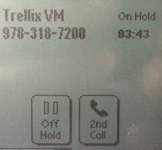 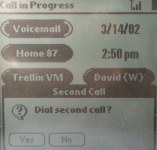 Starting a 3-way call: Tap Hold, Tap 2nd Call, Choose a number normally and confirm
 After second call answers, you can add in the one on hold
As more and more services become available, and people figure out how to program devices like the Treo to invent even more services, this type of interface is really nice. Typing and touch-screen is a great combination, much better than "1=Yes, 2=No...".
The bottom line? I've made my Treo my day-to-day personal phone. I hope Voicestream won't let me down when I travel and have coverage where I need it.
Internet: Web browsing and Email
The use of the Internet is similar to other PDAs. You connect to the Internet through some means and then run normal programs that use the IP connectivity. The Treo (for now, until it gets GPRS ability) uses dial-up connectivity. What that means is that you sign up normally with an ISP (I used Earthlink) and set the Treo to dial into a normal dial-up access number for that ISP when you want to connect to the Internet. Your wireless carrier provides a special ability to do this (I believe the connection from the cell phone to the carrier is a data connection and then the carrier uses banks of modems to call the number you specify). A connection takes about 20-40 seconds, just like with a normal dial-up ISP from a desktop or laptop. You can stay connected, using up phone minutes, as long as you want. The Treo disconnects when it powers down or when you close the cover (or explicitly disconnect, which some applications let you specify with a command or set to do automatically after an operation). You can't talk on the phone while you are connected to your ISP this way. Since it is a cell phone, you have all of the cell phone problems with coverage, dropped calls when traveling, etc.
The Treo comes with the Handspring Blazer browser built in. Here's it looking at a cached copy of the Part 1 page of this review:
 Blazer Browser
I then clicked the "Home" button, and it let me connect:
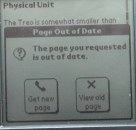 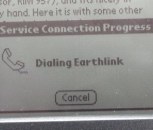 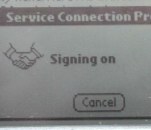 Connecting to my ISP to get a refreshed page
While I'm showing Blazer here, there are other browsers available. Below are more pictures of browsing. The speed felt almost like dial-up on a normal 28.8 modem with a nice ISP -- quite speedy compared to what I was used to on a RIM. Browsing and reading is very usable.
 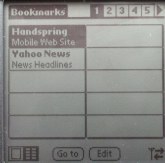 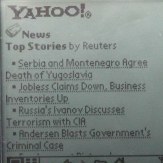 Handspring homepage, Bookmarks page, a page I chose
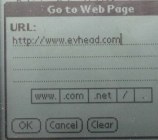 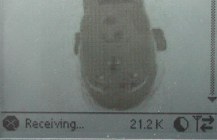  Browsing to a specific page, watching it come in, reading it
Displaying images is optional. It says in some documentation that the Blazer browser works by going through a Handspring proxy server that scales images appropriately and transforms tables, etc., to be reasonable within the limits of the simple browser. It bothers me that I have to remember to explicitly "refresh" some pages (with "/R") -- the cache is a little aggressive, but you can clear it before browsing with a couple of taps. I've also tried Eudora's browser, but it doesn't show images.
The Treo comes with the One-Touch email program at this point. Below I have some pictures of it in operation. You use it like a dial-up email program: Connect to your ISP to send or check for mail. A problem for me with One-Touch is that it doesn't know about MIME types, so HTML mail looks ugly. I downloaded a copy of Eudora's mail client for Palm and it handled those better.
  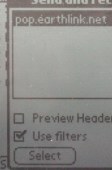 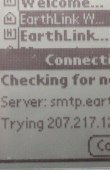 Reading mail, getting an update
 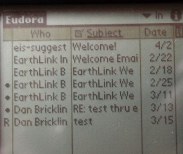 One-Touch's MIME problem and Eudora's different look
Handspring is in beta test now with their own mail system that will send your Treo an SMS message when you get new mail telling you to start email retrieval. I assume this area will continue to evolve. Not being dependent upon one vendor for innovation is nice.
I'm planning to use this only to read explicit messages to a particular account, not for my normal email. It seems fine for that. It doesn't have the instant messaging feel of RIM email yet, except for short SMS messages.
Bottom line about the Internet? It feels like using the Internet on a laptop when traveling. I assume the GPRS upgrade will remove the "wait 30 seconds" part and make it even better. The fact you can use many programs means you have to think like on a PC by choosing which application for which operation. This is not something to do on the run like dialing a phone. It is, though, great when you have a minute or two and must get something done. (So, for example, it's fine for sitting down and checking the news, not at a stop light, but maybe while waiting for someone else to use the restroom.) To me, it means one device lets me do things wherever I am that I couldn't do before, and the number of those things is growing.
Read Part 3: Other reviews and my overall comments.
|
|
|
© Copyright 1999-2018 by Daniel Bricklin
All Rights Reserved.
|